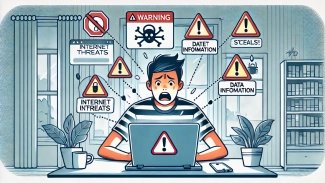GridMaker
1.20.1
GridMaker
1.20.1
Makers and scientists asked for this feature — Can we put a grid over an image?
• Yes. Now you can overlay an image with ANY grid pattern. Once the grid is properly placed over the image, open in Paint to mark-up or get creative. Print it. Share it. How-to video shows how easy it is to use this feature.
Instant graph paper! Create exactly the grid you need to fit your data. Select colors for the grid lines that inspire you & set your work apart. Print large or small — take the PDF to a copy shop to print large or use your printer. Share a paper’s PDF by email, edit image or PDF in other apps.
It’s easy to create graph paper —
1. Choose a type of graph paper
2. Customize grid & labels, maybe even add an image
3. Paint or Annotate the grid
4. Save as an image or PDF to Print or Share
GRID, DOT & DIAGONAL PAPERS may be all you need —
GRID graph paper —
• Divide with light, medium or heavy grid lines.
• Set square or rectangle grids to an exact size — perfect for makers like knitters!
• Place & label axes
• Add diagonal lines to transform a grid into half-square or quarter-square triangles.
• Place a center-dot anywhere on the page.
• Label Rows & Columns with numbers or letters, choose the starting corner & values — great for gamers!
DOT (ISOMETRIC) graph paper —
• Pick from 5 dot styles.
• Choose isometric or rectangular dot pattern.
• Specify exact dot spacing. Use optional horizontal, vertical and diagonal lines to connect the dots.
• Place a center-dot anywhere on the page.
• Label Rows & Columns with numbers or letters — great for game maps!
DIAGONAL graph paper —
• Divide with light, medium or heavy grid lines.
• Divide & sub-divide blocks.
• Add spacing between blocks.
• Over-lay with a grid & center-point to create graph papers for demanding projects.
FEATURES OF ALL PAPERS —
√ One purchase works on all devices — iPhone, iPad, iPod.
√ Metric (cm or mm) or inches for grids and page sizes.
√ Color your design. Tap to fill a square with color and pattern.
√ Place an image under any grid. Adjust the image to the right size and placement using pinch-n-zoom and drag.
√ Choice of four line colors for grid/pattern. Choose from built-in palettes or create your own.
√ Switch from a full page grid to tiling multiple, small grids on a page.
√ Place a center-point anywhere on the page of most papers.
√ Create presentation-ready paper by adding a formatted title (choose font, size, weight and placement along the top or bottom of the page.)
√ Save as an image or PDF and import into a drawing app.
√ Print Settings for standard papers (such as 8.5x11 or A4) or set a custom size. Adjust margins for binding.
√ Quick Pick Templates can be used ‘as is’ or as a short cut to create a unique layout.
√ App-level settings control setup, and can be overridden on individual papers.
*** NEED MORE? ***
In-App Purchases unlock more possibilities!
HEXAGON — Create a layout with split & sub-divided hexagons to create 3D or isometric paper. Long hexagons are also possible. Choice of numeric or letter labels for coordinates — perfect for game maps.
LOG-LOG & SEMI-LOG — Amazingly easy to create complex log paper — choose x & y starting labels, set number of cycles, add divisions & sub-divisions.
POLAR — Create unique polar grids with degrees, radians or compass labels with full control of line weights. Set concentric steps and then chose from two ways to divide: [1] set up to 3 levels of angle subdivision, [2] set a division to divide into wedges.
ANCESTRY — Create the ancestry circle or fan that fits your family. Settings for generations go up to 12. Fan angle ranges from a half circle or more. Use custom print settings to print out on large paper, or even print at poster size that is easy to write on and show to others.
Tell us if you can’t create the paper you need. Send an email and we’ll see what we can do!
• Yes. Now you can overlay an image with ANY grid pattern. Once the grid is properly placed over the image, open in Paint to mark-up or get creative. Print it. Share it. How-to video shows how easy it is to use this feature.
Instant graph paper! Create exactly the grid you need to fit your data. Select colors for the grid lines that inspire you & set your work apart. Print large or small — take the PDF to a copy shop to print large or use your printer. Share a paper’s PDF by email, edit image or PDF in other apps.
It’s easy to create graph paper —
1. Choose a type of graph paper
2. Customize grid & labels, maybe even add an image
3. Paint or Annotate the grid
4. Save as an image or PDF to Print or Share
GRID, DOT & DIAGONAL PAPERS may be all you need —
GRID graph paper —
• Divide with light, medium or heavy grid lines.
• Set square or rectangle grids to an exact size — perfect for makers like knitters!
• Place & label axes
• Add diagonal lines to transform a grid into half-square or quarter-square triangles.
• Place a center-dot anywhere on the page.
• Label Rows & Columns with numbers or letters, choose the starting corner & values — great for gamers!
DOT (ISOMETRIC) graph paper —
• Pick from 5 dot styles.
• Choose isometric or rectangular dot pattern.
• Specify exact dot spacing. Use optional horizontal, vertical and diagonal lines to connect the dots.
• Place a center-dot anywhere on the page.
• Label Rows & Columns with numbers or letters — great for game maps!
DIAGONAL graph paper —
• Divide with light, medium or heavy grid lines.
• Divide & sub-divide blocks.
• Add spacing between blocks.
• Over-lay with a grid & center-point to create graph papers for demanding projects.
FEATURES OF ALL PAPERS —
√ One purchase works on all devices — iPhone, iPad, iPod.
√ Metric (cm or mm) or inches for grids and page sizes.
√ Color your design. Tap to fill a square with color and pattern.
√ Place an image under any grid. Adjust the image to the right size and placement using pinch-n-zoom and drag.
√ Choice of four line colors for grid/pattern. Choose from built-in palettes or create your own.
√ Switch from a full page grid to tiling multiple, small grids on a page.
√ Place a center-point anywhere on the page of most papers.
√ Create presentation-ready paper by adding a formatted title (choose font, size, weight and placement along the top or bottom of the page.)
√ Save as an image or PDF and import into a drawing app.
√ Print Settings for standard papers (such as 8.5x11 or A4) or set a custom size. Adjust margins for binding.
√ Quick Pick Templates can be used ‘as is’ or as a short cut to create a unique layout.
√ App-level settings control setup, and can be overridden on individual papers.
*** NEED MORE? ***
In-App Purchases unlock more possibilities!
HEXAGON — Create a layout with split & sub-divided hexagons to create 3D or isometric paper. Long hexagons are also possible. Choice of numeric or letter labels for coordinates — perfect for game maps.
LOG-LOG & SEMI-LOG — Amazingly easy to create complex log paper — choose x & y starting labels, set number of cycles, add divisions & sub-divisions.
POLAR — Create unique polar grids with degrees, radians or compass labels with full control of line weights. Set concentric steps and then chose from two ways to divide: [1] set up to 3 levels of angle subdivision, [2] set a division to divide into wedges.
ANCESTRY — Create the ancestry circle or fan that fits your family. Settings for generations go up to 12. Fan angle ranges from a half circle or more. Use custom print settings to print out on large paper, or even print at poster size that is easy to write on and show to others.
Tell us if you can’t create the paper you need. Send an email and we’ll see what we can do!
Celkové hodnocení
- Průměr hodnocení
- 3
Pro hodnocení programu se prosím nejprve přihlaste
Souhrnné informace o GridMaker
-
Verze programu
1.20.1 -
Autor
-
Potřeba instalace
ano -
Velikost souboru
66,82 MB -
Systémové požadavky
Aplikace pro: iPhone, iPad -
Jazyk
- Angličtina
-
Staženo
1× celkem
0× tento měsíc -
Poslední aktualizace
13. 5. 2020
Něco jsme propásli?
Dejte nám vědět. Upozornit redakci Stahuj
Velice děkujeme za Vaše podněty