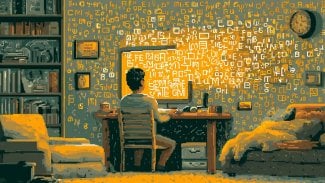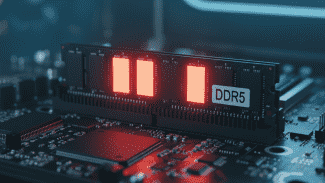Team Work Stickers 1.0
Send fun and colorful stickers for iMessage to your boss, colleagues or office team members.
Add fun and expressive stickers to your iMessage conversation using for iMessage. It is soooo easy to use :-)
Feel free to follow me on instagram @octalita
to learn how to write calligraphy and hand lettering.
Enjoy sending the stickers and check out my other sticker apps for iMessage.
Best wishes,
Octalita
Designed and created by Octalita
www.octalita.com
instagram: @octalita
___________________________________________________________
How to use the app:
-------------------
• Open iMessage
• Tap on the app icon in iMessage (just below the chat box)
• Select sticker and tap the blue sent arrow button
How to place stickers on a photo:
---------------------------------
• Tap, press and hold the sticker for 2 seconds
• Drag and drop to a conversation bubble or
• Drag and drop to a photo
How to use stickers with animated effects:
-----------------------------------------
• Select sticker
• Tap, press the blue arrow sent button for 2 seconds
• Select effects (eg. slam, loud, gentle or invisible ink)
• Or you can select screen effects too!
Add fun and expressive stickers to your iMessage conversation using for iMessage. It is soooo easy to use :-)
Feel free to follow me on instagram @octalita
to learn how to write calligraphy and hand lettering.
Enjoy sending the stickers and check out my other sticker apps for iMessage.
Best wishes,
Octalita
Designed and created by Octalita
www.octalita.com
instagram: @octalita
___________________________________________________________
How to use the app:
-------------------
• Open iMessage
• Tap on the app icon in iMessage (just below the chat box)
• Select sticker and tap the blue sent arrow button
How to place stickers on a photo:
---------------------------------
• Tap, press and hold the sticker for 2 seconds
• Drag and drop to a conversation bubble or
• Drag and drop to a photo
How to use stickers with animated effects:
-----------------------------------------
• Select sticker
• Tap, press the blue arrow sent button for 2 seconds
• Select effects (eg. slam, loud, gentle or invisible ink)
• Or you can select screen effects too!
Celkové hodnocení
- Průměr hodnocení
- 3
Pro hodnocení programu se prosím nejprve přihlaste
Souhrnné informace o Team Work Stickers
-
Verze programu
1.0 -
Autor
-
Potřeba instalace
ne -
Velikost souboru
8,98 MB -
Systémové požadavky
Aplikace pro: iPhone, iPad -
Jazyk
- Angličtina
-
Staženo
4× celkem
0× tento měsíc -
Poslední aktualizace
15. 5. 2020
Něco jsme propásli?
Dejte nám vědět. Upozornit redakci Stahuj
Velice děkujeme za Vaše podněty