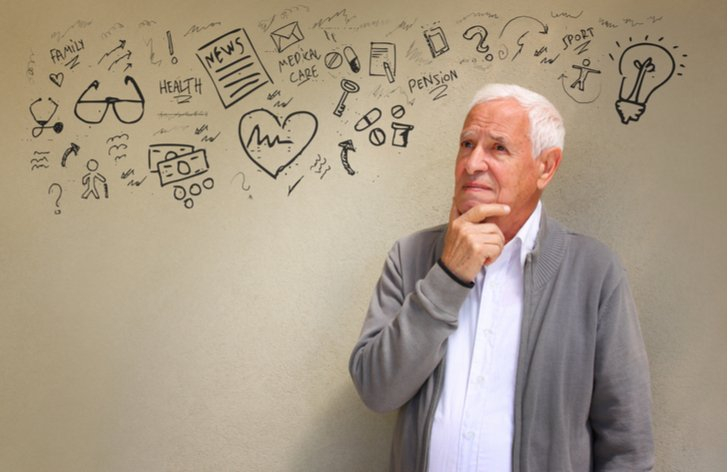Glitch it! stickers for iMessage
1.1
Glitch it! stickers for iMessage
1.1
Glitch your conversation a little! 30 special hand drawn stickers with glitch effects: included animated ones!
For using this stickers open iMessage and:
1) Tap the arrow button on the left of texting area
2) Tap the app button and then tap the 4 dots button on the bottom.
3) Tap the icon of the stickers and you can start to use them! ;)
!!! If you can't find stickers after installing in iMessage dock, you just need to make them "on" in Manage tab in iMessage store. If you have more questions you can contact me through Facebook, hitting support button.
Made with Glitché app!
If you like this stickers, please check out my other ones by clicking on my name in the top, right under the title ;)
***
© Creation and development stickers — Svetlana Tokarenko
www.svetlanatokarenko.com
For using this stickers open iMessage and:
1) Tap the arrow button on the left of texting area
2) Tap the app button and then tap the 4 dots button on the bottom.
3) Tap the icon of the stickers and you can start to use them! ;)
!!! If you can't find stickers after installing in iMessage dock, you just need to make them "on" in Manage tab in iMessage store. If you have more questions you can contact me through Facebook, hitting support button.
Made with Glitché app!
If you like this stickers, please check out my other ones by clicking on my name in the top, right under the title ;)
***
© Creation and development stickers — Svetlana Tokarenko
www.svetlanatokarenko.com
Celkové hodnocení
- Průměr hodnocení
- 3
Pro hodnocení programu se prosím nejprve přihlaste
Souhrnné informace o Glitch it! stickers for iMessage
-
Verze programu
1.1 -
Autor
-
Potřeba instalace
ano -
Velikost souboru
10,99 MB -
Systémové požadavky
Aplikace pro: iPhone, iPad -
Jazyk
- Angličtina
-
Staženo
0× celkem
0× tento měsíc -
Poslední aktualizace
13. 10. 2019
Něco jsme propásli?
Dejte nám vědět. Upozornit redakci Stahuj
Velice děkujeme za Vaše podněty