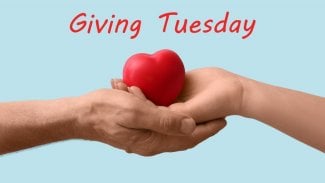Brazil Carnival Stickers
1.0
Brazil Carnival Stickers
1.0
Downloads Brazil Carnival Stickers for iMessage
How to use Brazil Carnival App:
Step 1: Open a message with a friend and tap the ">" button to the left of the text box.
Step 2: Tap the app button that appears (it looks like an "A") and then taps the button that looks like four circles in the lower left of your screen to open the iMessage app drawer.
Step 3: Tap the icon of this Sticker Pack and start sending stickers!
Useful tips:
● Tap the sticker you want, or DRAG & DROP one into your message.
● You can Scale & Rotate stickers by using a second finger before you place it on a bubble.
You will get more stickers that we are going to add to these collection in the future.
How to use Brazil Carnival App:
Step 1: Open a message with a friend and tap the ">" button to the left of the text box.
Step 2: Tap the app button that appears (it looks like an "A") and then taps the button that looks like four circles in the lower left of your screen to open the iMessage app drawer.
Step 3: Tap the icon of this Sticker Pack and start sending stickers!
Useful tips:
● Tap the sticker you want, or DRAG & DROP one into your message.
● You can Scale & Rotate stickers by using a second finger before you place it on a bubble.
You will get more stickers that we are going to add to these collection in the future.
Celkové hodnocení
- Průměr hodnocení
- 3
Pro hodnocení programu se prosím nejprve přihlaste
Souhrnné informace o Brazil Carnival Stickers
-
Verze programu
1.0 -
Autor
-
Potřeba instalace
ano -
Velikost souboru
12,89 MB -
Systémové požadavky
Aplikace pro: iPhone, iPad -
Jazyk
- Angličtina
-
Staženo
0× celkem
0× tento měsíc -
Poslední aktualizace
16. 10. 2019
Něco jsme propásli?
Dejte nám vědět. Upozornit redakci Stahuj
Velice děkujeme za Vaše podněty