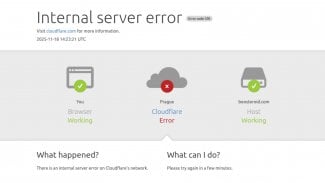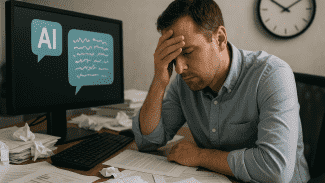Smart Stickers For iMessages
1.0
Smart Stickers For iMessages
1.0
Download Smart Stickers and send those Smart Stickers ranging from happy to Funny.
Make your conversations funny with free Smart Stickers For iMessages.
How to Use and Install:
- Open iMessage from your iPhone.
- Click on the Appstore icon.
- Tap the four oval icon on the lower left corner to open the app drawer.
- From there, tap the plus icon labelled 'Store' to access the Messages App Store.
- Click on manage store.
- Select the your's Stickers app .
- Just with a single tap send stickers.
- Also simply long touch and peel off the stickers to add them with your texts!!
Make your conversations funny with free Smart Stickers For iMessages.
How to Use and Install:
- Open iMessage from your iPhone.
- Click on the Appstore icon.
- Tap the four oval icon on the lower left corner to open the app drawer.
- From there, tap the plus icon labelled 'Store' to access the Messages App Store.
- Click on manage store.
- Select the your's Stickers app .
- Just with a single tap send stickers.
- Also simply long touch and peel off the stickers to add them with your texts!!
Celkové hodnocení
- Průměr hodnocení
- 3
Pro hodnocení programu se prosím nejprve přihlaste
Souhrnné informace o Smart Stickers For iMessages
-
Verze programu
1.0 -
Autor
-
Potřeba instalace
ano -
Velikost souboru
21,63 MB -
Systémové požadavky
Aplikace pro: iPhone, iPad -
Jazyk
- Angličtina
-
Staženo
0× celkem
0× tento měsíc -
Poslední aktualizace
15. 10. 2019
Něco jsme propásli?
Dejte nám vědět. Upozornit redakci Stahuj
Velice děkujeme za Vaše podněty