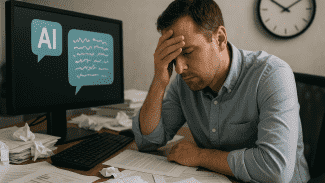Smart Cast - Screen Share App
2.0.0
Smart Cast - Screen Share App
2.0.0
All you have to do is selecting your Smart TV, then choosing which image or video you want to stream. Smart Cast can connect to almost any smart TVs that support DLNA/UPnP from any branch such as Samsung, Sony, LG, Philips, Toshiba, Panasonic; or through any Google Cast, Chromecast. In order to pair your device with your TV, please make sure that both are connected to the same WiFi network.
Smart Cast | Premium Subscriptions:
- Subscribed users have unlimited use and access to all of its Premium Features, Without Ads.
- Non-subscribed users can use Premium Feature few times a day.
- Users can subscribe to three different plans: weekly ($1.99), monthly ($5.99) auto-renewing subscriptions, and lifetime ($19.99) one-time payment.
- Payment will be charged to iTunes account at confirmation of purchase.
- Subscription automatically renews unless auto-renew is disabled at least 24 hours before the end of the current period.
- Account will be charged for renewal within 24-hour prior to the end of the current period, and identify the cost of renewal.
- Subscriptions may be managed by the user and auto-renewal may be turned off by going to the user's Account Settings after purchase.
- Any unused portion of a free trial period, if offered, will be forfeited when the user purchases a subscription to that publication, where applicable.
Terms of Use: https://saigonlab.io/terms-of-use
Privacy Policy: https://saigonlab.io/privacy-policy
Any questions? Contact us: support@saigonlab.io
Smart Cast | Premium Subscriptions:
- Subscribed users have unlimited use and access to all of its Premium Features, Without Ads.
- Non-subscribed users can use Premium Feature few times a day.
- Users can subscribe to three different plans: weekly ($1.99), monthly ($5.99) auto-renewing subscriptions, and lifetime ($19.99) one-time payment.
- Payment will be charged to iTunes account at confirmation of purchase.
- Subscription automatically renews unless auto-renew is disabled at least 24 hours before the end of the current period.
- Account will be charged for renewal within 24-hour prior to the end of the current period, and identify the cost of renewal.
- Subscriptions may be managed by the user and auto-renewal may be turned off by going to the user's Account Settings after purchase.
- Any unused portion of a free trial period, if offered, will be forfeited when the user purchases a subscription to that publication, where applicable.
Terms of Use: https://saigonlab.io/terms-of-use
Privacy Policy: https://saigonlab.io/privacy-policy
Any questions? Contact us: support@saigonlab.io
Celkové hodnocení
- Průměr hodnocení
- 3
Pro hodnocení programu se prosím nejprve přihlaste
Souhrnné informace o Smart Cast - Screen Share App
-
Verze programu
2.0.0 -
Autor
-
Potřeba instalace
ne -
Velikost souboru
93,66 MB -
Systémové požadavky
Aplikace pro: iPhone, iPad -
Jazyk
- Angličtina
-
Staženo
1× celkem
1× tento měsíc -
Poslední aktualizace
14. 5. 2020
Něco jsme propásli?
Dejte nám vědět. Upozornit redakci Stahuj
Velice děkujeme za Vaše podněty