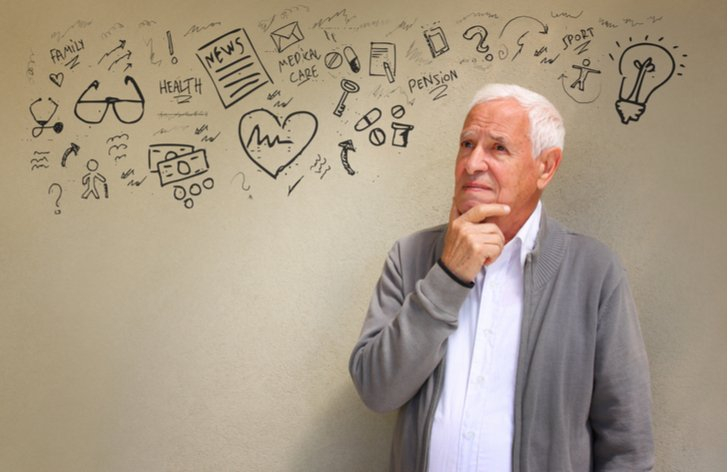Pop Out Timer
2.0.4
Pop Out Timer
2.0.4
Pop Out Timer uses picture-in-picture to provide an always on-screen timer or stopwatch. Great for presentations, talks, or anything that needs to be timed while using a full screen app.
Timer: select a time and create your movie file. Tap "Pop Out" to go into picture-in-picture mode. Then open your presentation / PDF / recipe app and press play when you're ready to begin.
Stopwatch: tap "Pop Out" and then press play to begin the stopwatch. Lap mode allows the play/pause button to create a lap.
While in picture-in-picture you can move the window around to any corner, flick it off screen, or resize with a pinch. Just tap play when you're ready to begin.
PLEASE NOTE
Pop Out Timer is meant as a presentation timer. It is completely visual; *there is no sound*. To ensure the timer works correctly, please do not lock your device or play videos from other apps while using the timer.
If you would like to help us translate the app into your language please contact us at info@thinktapwork.com.
Timer: select a time and create your movie file. Tap "Pop Out" to go into picture-in-picture mode. Then open your presentation / PDF / recipe app and press play when you're ready to begin.
Stopwatch: tap "Pop Out" and then press play to begin the stopwatch. Lap mode allows the play/pause button to create a lap.
While in picture-in-picture you can move the window around to any corner, flick it off screen, or resize with a pinch. Just tap play when you're ready to begin.
PLEASE NOTE
Pop Out Timer is meant as a presentation timer. It is completely visual; *there is no sound*. To ensure the timer works correctly, please do not lock your device or play videos from other apps while using the timer.
If you would like to help us translate the app into your language please contact us at info@thinktapwork.com.
Celkové hodnocení
- Průměr hodnocení
- 3
Pro hodnocení programu se prosím nejprve přihlaste
Souhrnné informace o Pop Out Timer
-
Verze programu
2.0.4 -
Autor
-
Potřeba instalace
ano -
Velikost souboru
1,79 MB -
Systémové požadavky
Aplikace pro: iPad -
Jazyk
- Angličtina ,
- Němčina ,
- Španělština
-
Staženo
0× celkem
0× tento měsíc -
Poslední aktualizace
13. 5. 2020
Něco jsme propásli?
Dejte nám vědět. Upozornit redakci Stahuj
Velice děkujeme za Vaše podněty