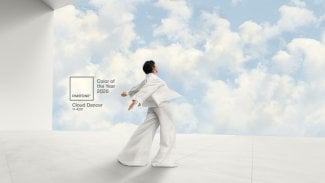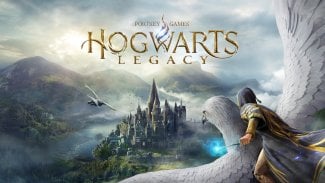Convert to JPG,PNG at once-PRO
1.0.2
Convert to JPG,PNG at once-PRO
1.0.2
1. Tap the button of the format you want to convert.
2. After moving to the album screen, tap and select the image you want to convert. (Up to 15 sheets)
3. Tap "Select" at the top right of the screen to complete the conversion.
4. The converted images are saved in albums "JPG_DATA" or "PNG_DATA" that are created automatically.
Please contact the review section or DM here.
https://twitter.com/corasck
2. After moving to the album screen, tap and select the image you want to convert. (Up to 15 sheets)
3. Tap "Select" at the top right of the screen to complete the conversion.
4. The converted images are saved in albums "JPG_DATA" or "PNG_DATA" that are created automatically.
Please contact the review section or DM here.
https://twitter.com/corasck
Celkové hodnocení
- Průměr hodnocení
- 3
Pro hodnocení programu se prosím nejprve přihlaste
Souhrnné informace o Convert to JPG,PNG at once-PRO
-
Verze programu
1.0.2 -
Autor
-
Potřeba instalace
ano -
Velikost souboru
23,53 MB -
Systémové požadavky
Aplikace pro: iPhone, iPad -
Jazyk
- Angličtina ,
- Čínština ,
- Japonština ,
- Španělština
-
Staženo
0× celkem
0× tento měsíc -
Poslední aktualizace
14. 5. 2020
Něco jsme propásli?
Dejte nám vědět. Upozornit redakci Stahuj
Velice děkujeme za Vaše podněty