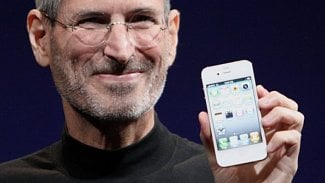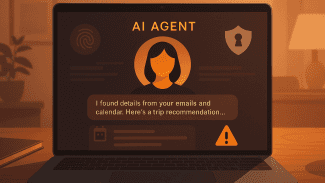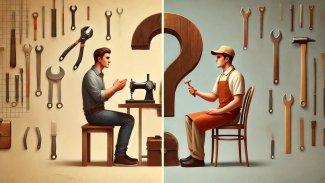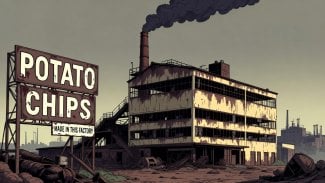Satellite Locator & Finder
3.0
Satellite Locator & Finder
3.0
Finding a TV satellite, in azimuth, can be pretty difficult. With this app you do not need a compass, just two (2) GPS locations, from the satellite dish and a target, is enough. Finding the satellite depends on how accurate the GPS locations are (the phone or from Google Earth/Maps) and how accurate and steady you can aim the phone to the target. Read more about the WARNING and how it works.
WARNING: when you are close to or in between walls, roofs, sheds, trees, houses, flats or close to metal the phone's GPS location can be totally wrong which will result in a faulty satellite position !! Your satellite dish and target should be preferably in an 'open space'.
How does it work ? In 3 steps or screens:
1- Select the desired TV satellite
2- The GPS location of the satellite dish and the GPS location of a target (or reference point) is needed. The target can be the GPS location of a house, tree, plant, etc. Just enable the GPS in your phone or enter the GPS locations with the help of Google Earth/Maps (satellite dish position and a visible target position).
To indicate how stable or good the values are they get a color. RED = not good or not stable, YELLOW = better but not good, GREEN = good or stable, CYAN = don't know. To receive good GPS signals you should be in the 'open'. GPS signals can be blocked by buildings, trees, etc and that will result in false GPS locations with an error of several meters while the accuracy is good.
WARNING: when you are close to or in between walls, roofs, sheds, trees, houses, flats or close to metal the phone's GPS location can be totally wrong which will result in a faulty satellite position !! Your satellite dish and target should be preferably in an 'open space'.
How does it work ? In 3 steps or screens:
1- Select the desired TV satellite
2- The GPS location of the satellite dish and the GPS location of a target (or reference point) is needed. The target can be the GPS location of a house, tree, plant, etc. Just enable the GPS in your phone or enter the GPS locations with the help of Google Earth/Maps (satellite dish position and a visible target position).
To indicate how stable or good the values are they get a color. RED = not good or not stable, YELLOW = better but not good, GREEN = good or stable, CYAN = don't know. To receive good GPS signals you should be in the 'open'. GPS signals can be blocked by buildings, trees, etc and that will result in false GPS locations with an error of several meters while the accuracy is good.
Celkové hodnocení
- Průměr hodnocení
- 3
Pro hodnocení programu se prosím nejprve přihlaste
Souhrnné informace o Satellite Locator & Finder
-
Verze programu
3.0 -
Autor
-
Potřeba instalace
ano -
Jazyk
- Angličtina
-
Staženo
10× celkem
0× tento měsíc -
Poslední aktualizace
7. 12. 2017
Něco jsme propásli?
Dejte nám vědět. Upozornit redakci Stahuj
Velice děkujeme za Vaše podněty