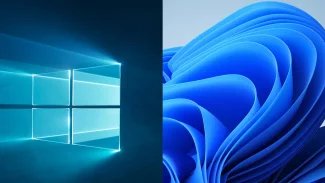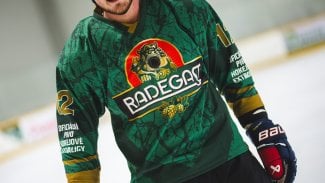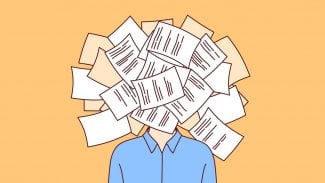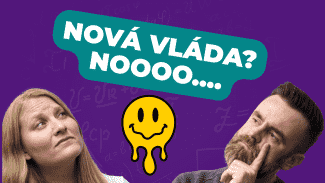GoFree Link
GoFree
GoFree Link
GoFree
GoFree Link turns your device into a repeater screen for your Simrad, Lowrance or B&G Multifunction Display. View charts, sonar, radar direct from your tablet or phone.
Using a tablet you can do more than just view the screen. Take control of the Multifunction Display to carry out tasks including entering waypoints, adjusting radar settings and even controlling Sonic hub audio direct from your tablet.
The following Simrad Multifunction Displays are compatible with GoFree controller:
NSS, NSO evo2, NSS evo2, GO, GO XSE
The following Lowrance Multifunction Displays are compatible with GoFree controller:
HDS Gen2 Touch, HDS Gen2 (view mode only), HDS Gen3, Elite Ti
The following B&G Multifunction Displays are compatible with B&G GoFree controller:
Zeus Touch, Zeus² Glass Helm, Zeus2, Vulcan, Vulcan FS
If your MFD doesn't have Wifi then the WIFI-1 access point must be installed on the network to enable wireless connection. To find your nearest dealer or to check pricing visit http://www.gofreemarine.com
Instructions for use:
1. Download the GoFree Controller app to your device.
2. Once onboard the vessel, connect to the GoFree Wireless Network.
3. Run the GoFree Controller app and select which Multifunction display you would like to view and control.
Important to note:
GoFree Controller requires software version 2.5.42.77 or above.
Autopilot control is not enabled from the GoFree Controller app.
Using a tablet you can do more than just view the screen. Take control of the Multifunction Display to carry out tasks including entering waypoints, adjusting radar settings and even controlling Sonic hub audio direct from your tablet.
The following Simrad Multifunction Displays are compatible with GoFree controller:
NSS, NSO evo2, NSS evo2, GO, GO XSE
The following Lowrance Multifunction Displays are compatible with GoFree controller:
HDS Gen2 Touch, HDS Gen2 (view mode only), HDS Gen3, Elite Ti
The following B&G Multifunction Displays are compatible with B&G GoFree controller:
Zeus Touch, Zeus² Glass Helm, Zeus2, Vulcan, Vulcan FS
If your MFD doesn't have Wifi then the WIFI-1 access point must be installed on the network to enable wireless connection. To find your nearest dealer or to check pricing visit http://www.gofreemarine.com
Instructions for use:
1. Download the GoFree Controller app to your device.
2. Once onboard the vessel, connect to the GoFree Wireless Network.
3. Run the GoFree Controller app and select which Multifunction display you would like to view and control.
Important to note:
GoFree Controller requires software version 2.5.42.77 or above.
Autopilot control is not enabled from the GoFree Controller app.
Celkové hodnocení
- Průměr hodnocení
- 3
Pro hodnocení programu se prosím nejprve přihlaste
Souhrnné informace o GoFree Link
-
Verze programu
GoFree -
Autor
-
Potřeba instalace
ano -
Velikost souboru
22 MB -
Jazyk
- Angličtina
-
Staženo
5× celkem
0× tento měsíc -
Poslední aktualizace
15. 6. 2017
Něco jsme propásli?
Dejte nám vědět. Upozornit redakci Stahuj
Velice děkujeme za Vaše podněty