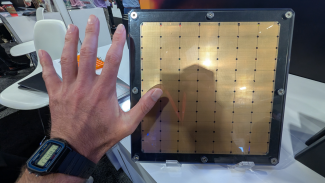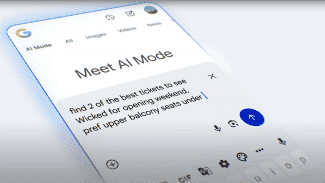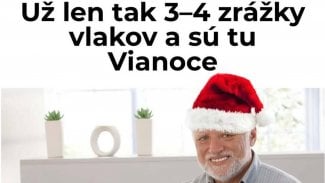Pic Merger
1.6
Pic Merger
1.6
Pic merger lets you add multiple images and combine them into a single image . Pic Merger supports horizontal and vertical merging . Create a vertical and horizontal collage of your pics by using pic merger app.
Pic Merger supports crop functionality which will select your required portion from the photo. Pic Merger contains lot of color effects which gives a proper look to your photo.
How to use:
1. Select your final output image orientation - vertical or horizontal.
2. Choose your photo which you want to combine / merger / stitch.
3. Use edit button to add effects and crop your required photo.
5. Click on background button and change color of background.
6. Once you are done with editing click on save button . Your image will save to gallery.
7. You can also share your combined photo with your friends using multiple share options.
Download now and combine your photos into single photo...
Pic Merger supports crop functionality which will select your required portion from the photo. Pic Merger contains lot of color effects which gives a proper look to your photo.
How to use:
1. Select your final output image orientation - vertical or horizontal.
2. Choose your photo which you want to combine / merger / stitch.
3. Use edit button to add effects and crop your required photo.
5. Click on background button and change color of background.
6. Once you are done with editing click on save button . Your image will save to gallery.
7. You can also share your combined photo with your friends using multiple share options.
Download now and combine your photos into single photo...
Celkové hodnocení
- Průměr hodnocení
- 3
Pro hodnocení programu se prosím nejprve přihlaste
Souhrnné informace o Pic Merger
-
Verze programu
1.6 -
Autor
-
Potřeba instalace
ano -
Velikost souboru
4,6 MB -
Jazyk
- Angličtina
-
Staženo
426× celkem
0× tento měsíc -
Poslední aktualizace
27. 7. 2019
Něco jsme propásli?
Dejte nám vědět. Upozornit redakci Stahuj
Velice děkujeme za Vaše podněty